EML Viewer Pro (also called PstViewer Pro) is the Microsoft Windows viewer for searching, printing, converting and discovering important .eml email files. It also works with .msg, .mbox, .ost, .pst, and .mht email files.
Need an email viewer with email indexing and more search power? Look into our ‘sister app’, MailDex.
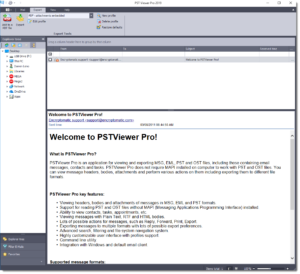
Get A Free 15 Day Free Trial of Eml Viewer Pro
 Minimum Requirements: Microsoft Windows 11/10, 8 GB Ram, 2 Ghz processor. Contact us for install and uninstall support.
Minimum Requirements: Microsoft Windows 11/10, 8 GB Ram, 2 Ghz processor. Contact us for install and uninstall support.
- View .Eml Emails
- View .Msg, .Pst, .Ost, .Mbox, .Mht Emails
- Search and Filter Emails
- Bulk Export Email to Different Formats
- Export Email and Attachments to PDF
- Save Multiple Emails to a Single PDF Document
- Export to Mbox, CSV, Image formats and more!
- Bulk print emails
EML Viewer Pro is the single Windows app you need to view, search, print and convert .eml (RFC-822) formatted email files. It also lets you manage other email content, including Outlook .MSG, .PST, .MHT, .OST and Winmail.Dat files.
EML Viewer Pro organizes a folder of .EML files and displays them in a sortable list. You can then browse or search through hundreds (even thousands) of .EML files for those important emails. Using your favorite email client, such as Outlook, you can Reply, Reply All or Forward email messages.
Export your EML files to PDF and other useful formats, including MHT, HTML, CSV (Excel), JPG, GIF, TIF, BMP, and others.
Extract or Open File Attachments from .EML Files
Eml Viewer Pro makes it easy to access file attachments in .eml files. By clicking on the attachment in EmlViewer, users can either run the attachment in its native application (i/e open a .zip file in WinZip, or .pdf file in Adobe Reader), or they can extract the file to a directory of their choice.
The “Message” tab shows you the email message, rendering full html or RTF detail, so you see how it appeared in the email client.
Eml Viewer Pro provides access to the internet header information.
Search Your .eml Files
Eml Viewer Pro lets you search a directory of .eml files, and then easily browse the files that meet your search criteria.

Why You Will Love Eml Viewer Pro
Accurate Email Rendering
 Display complex formatted .EML and .MSG email messages. View emails in their original html or rich text formatting.
Display complex formatted .EML and .MSG email messages. View emails in their original html or rich text formatting.
Customizable Export Profiles
 We want to make your work with email faster and easier. That’s why you can customize the many different settings in the export profiles, such as naming schemes, page sizes, and more.
We want to make your work with email faster and easier. That’s why you can customize the many different settings in the export profiles, such as naming schemes, page sizes, and more.
Cost Effective

EML Viewer Pro is seven email viewers in one. Manage EML, OST, PST, MSG, MHT, MBOX, and Winmail.Dat email files with one Windows application.
Search EML Files
 Advanced search functions can scour a folder filled with EML files and find the emails that you want.
Advanced search functions can scour a folder filled with EML files and find the emails that you want.
Proven
 Encryptomatic LLC has been building email viewers since 2006. Choose the leader who is trusted by governments and Fortune 100 companies worldwide.
Encryptomatic LLC has been building email viewers since 2006. Choose the leader who is trusted by governments and Fortune 100 companies worldwide.
Supported and Guaranteed
 Try it free for 15 days, followed by a No Risk 30 Day money back guarantee. If you have a question or a problem our support team is ready to help.
Try it free for 15 days, followed by a No Risk 30 Day money back guarantee. If you have a question or a problem our support team is ready to help.

